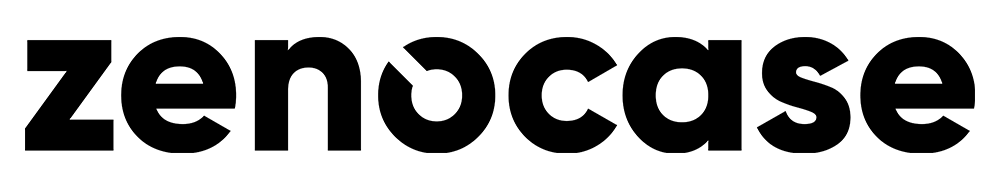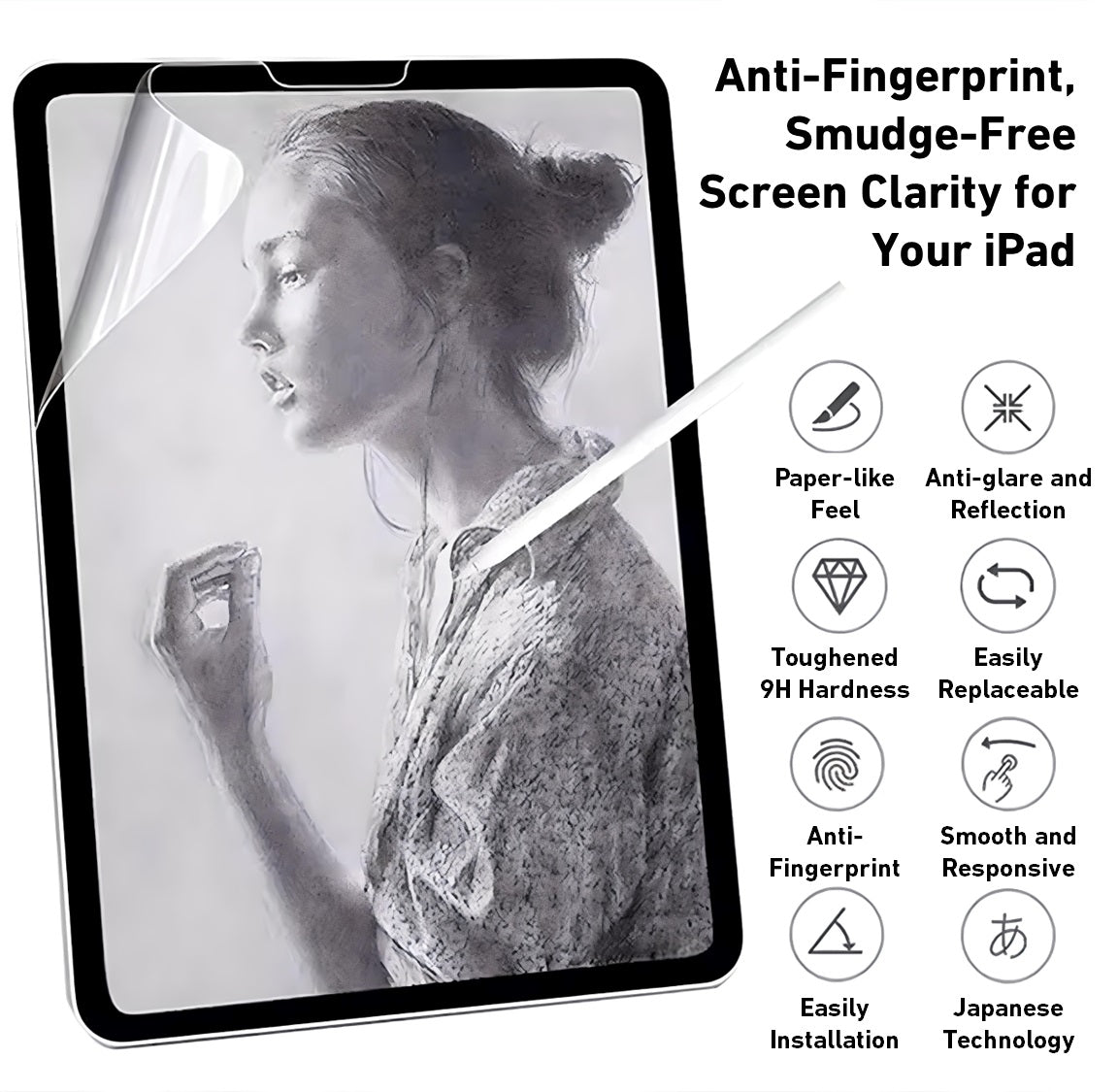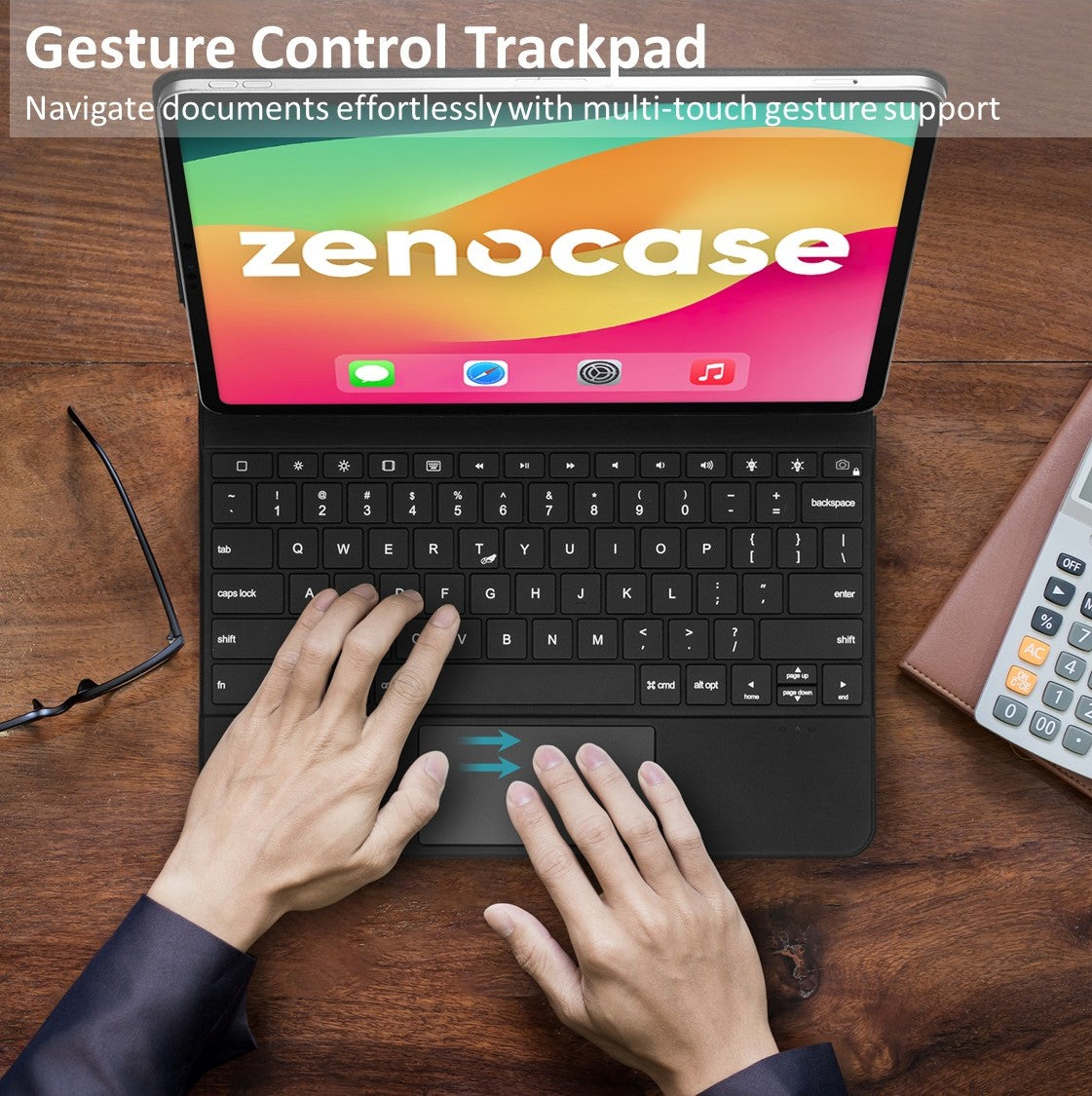
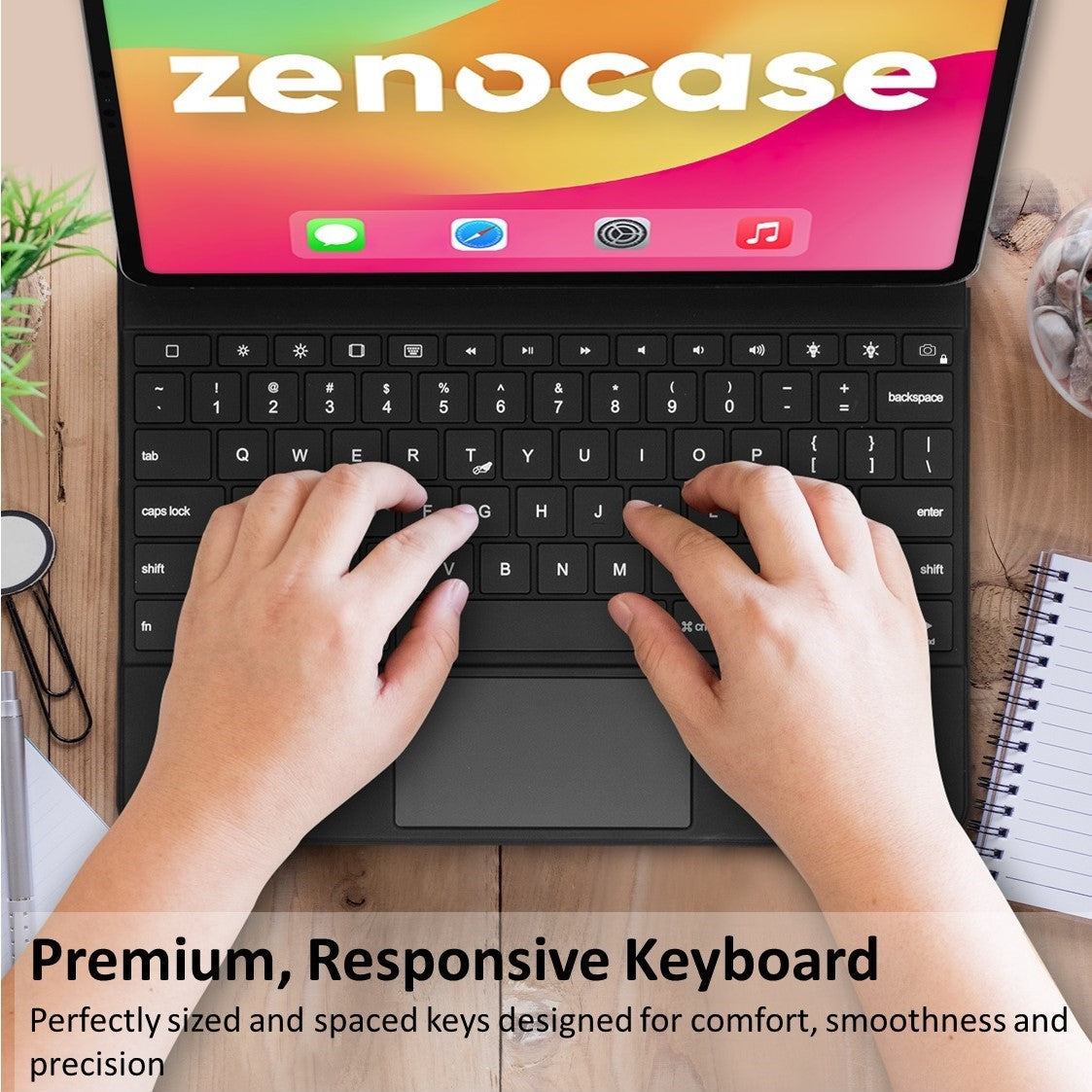
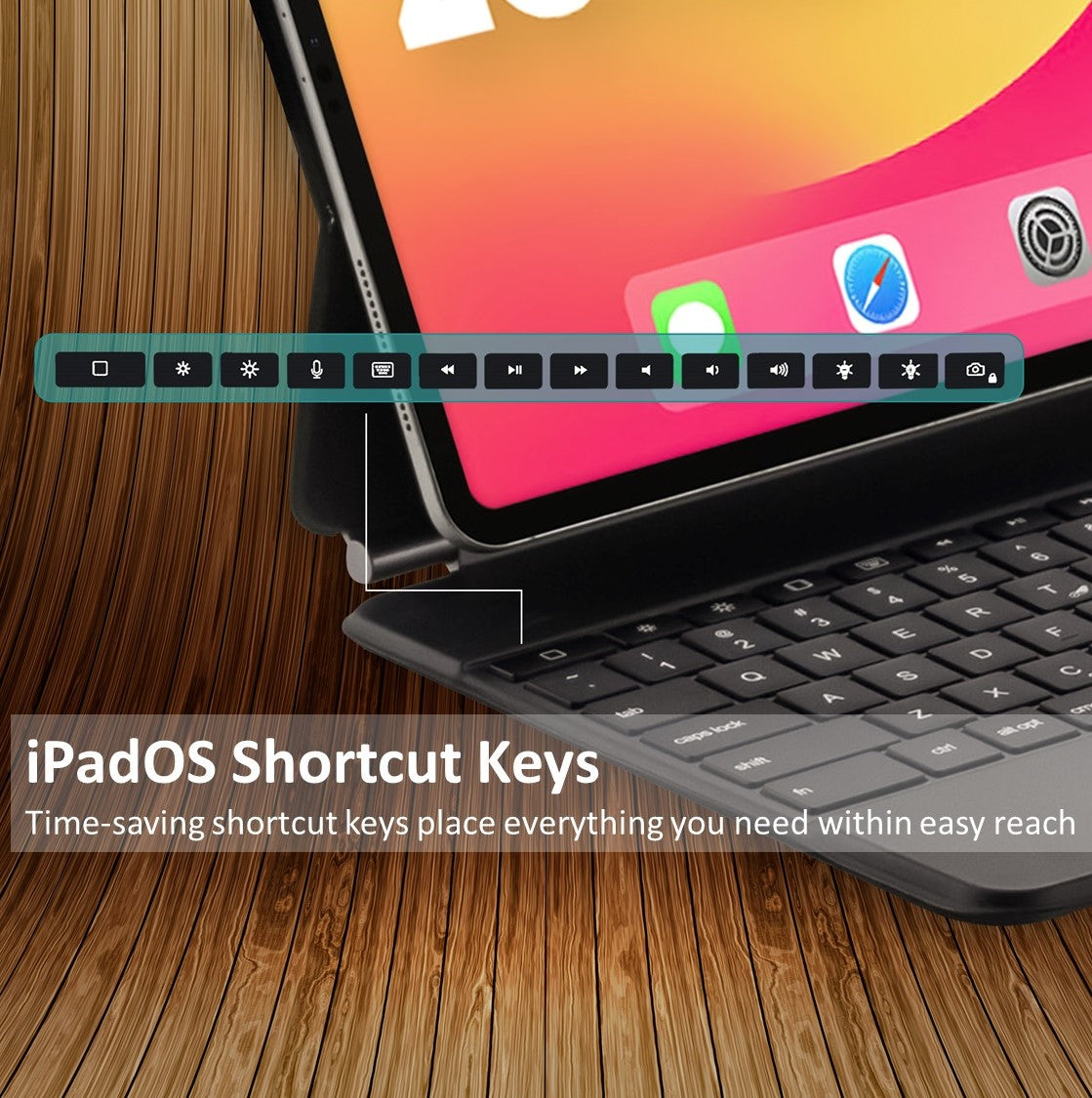














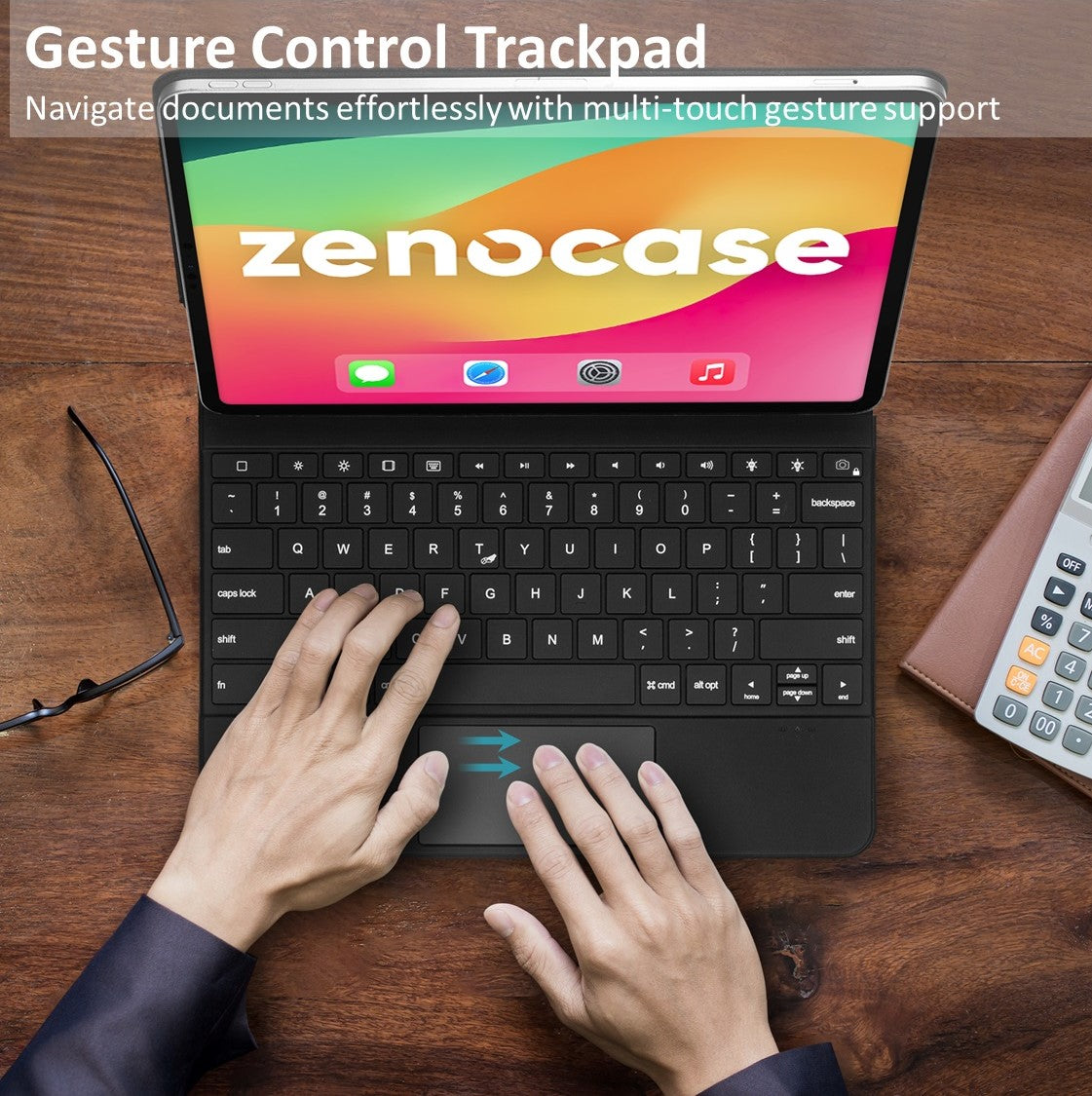
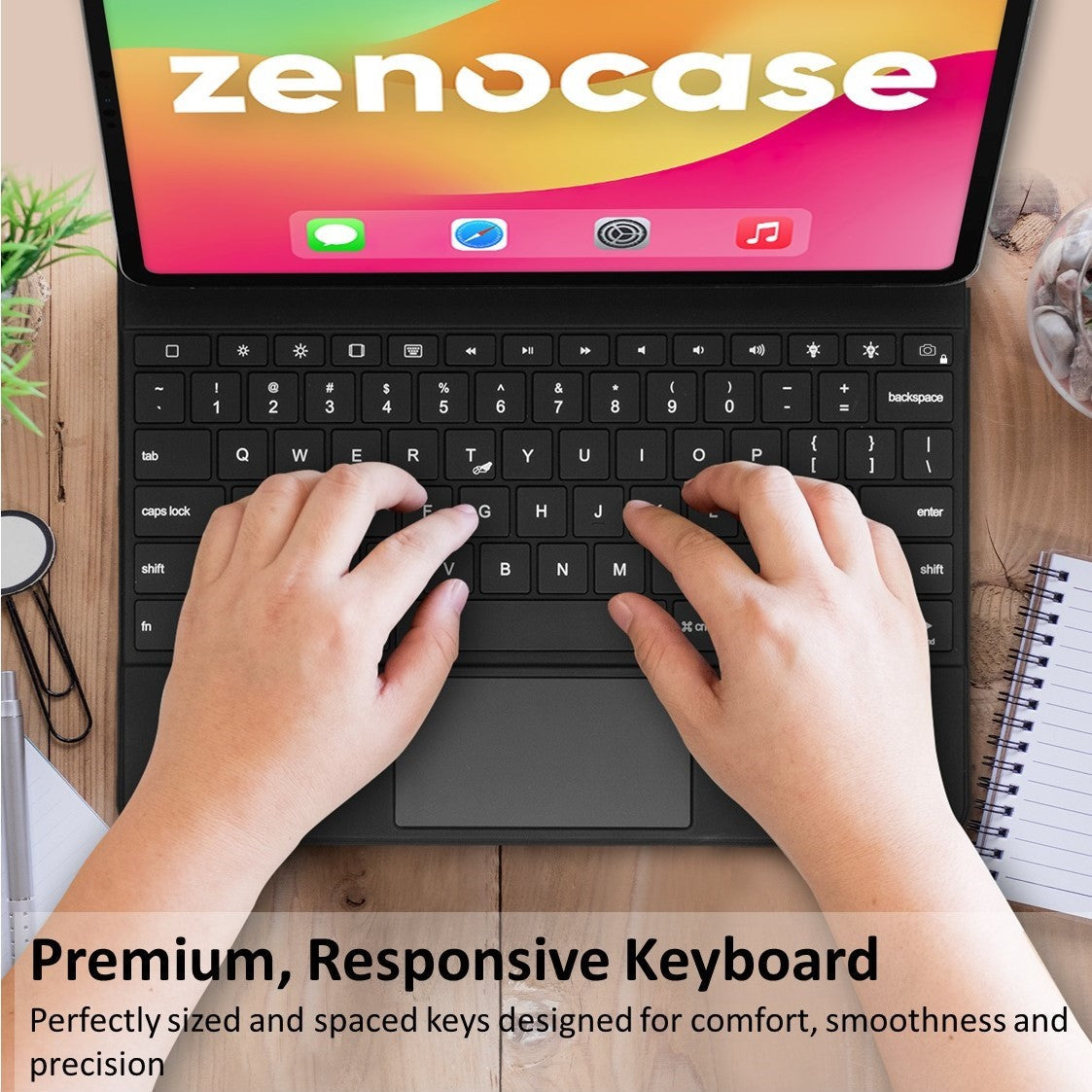
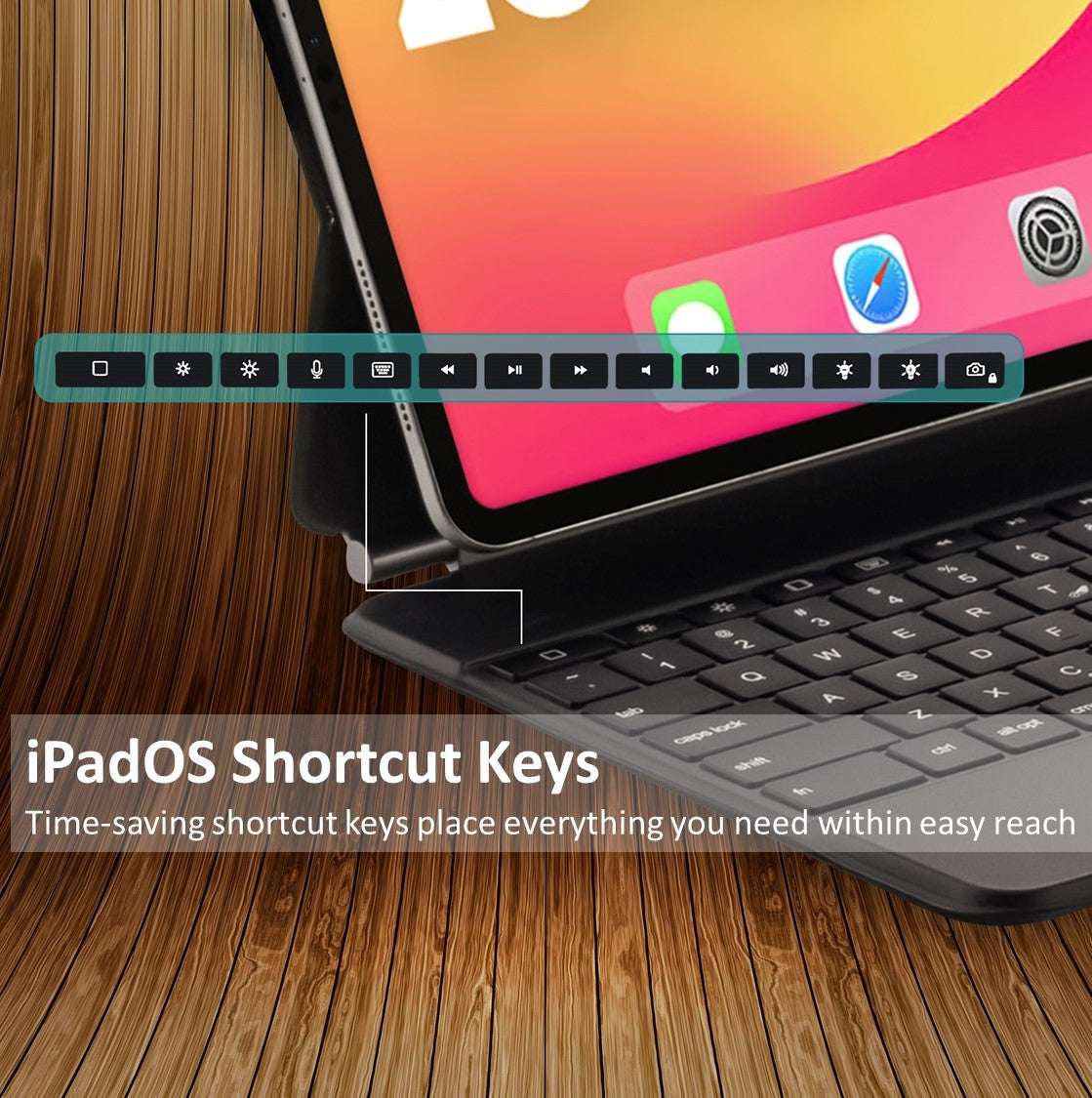













Elite Magic Wireless Keyboard Case for iPad
Premium Magic keyboard case that effortlessly turns your iPad into a sleek, high-performance laptop, supercharging your productivity and elevating your iPad experience like never before.
- Secure magnetic attachment
- Smart LCD panel & multi-gesture trackpad
- Leather and brushed aluminum construction
- Comfortable backlit keyboard
- Versatile viewing angles
Specifications
Dimensions*:
- Height: 22.7 cm
- Width: 28.5 cm
- Depth: 2.1 cm
- Weight: 1130 grams (2.4 pounds)
*Varies with size
Case:
- Premium PU leather and brushed aluminium construction
- Secure magnetic attachment with 1,800 g of holding force
- Adjustable viewing angles from 90 to 130 degrees
- Robust front and back protection
- Access all ports - Camera / iPad charging port
- Easily attach Apple pencil to iPad
Keyboard:
- QWERTY layout
- Fully iOS and iPadOS® compatible
- 3 levels of adjustable backlighting
- Full row of iPadOS® shortcut keys
Trackpad:
- 16 different gesture commands
- Swipe, tap, pinch, scroll and more
- Adjustable trackpad sensitivity/speed (in iOS settings)
Smart LCD Panel:
- Battery level indicator
- Easy tap on/off
- Caps lock indicator
- Bluetooth status indicator
Power and Connectivity:
- USB-C fast charging to full in 2.5 hours
- Up to 3 months battery life per charge (on standby mode)
- Intelligent energy saving sleep mode after 15 mins
- Easy wireless connection via Bluetooth 5
- Up to 10-meter operating distance
What's in the Box
Box Contents:
- 1 x Zenocase Elite Keyboard Case
- 1 x USB-C charging cable
- 1 x Full-Color product manual with step-by-step instructions
Size Guide
Please use our 'Size Guide' above ensure you choose the correct size for your iPad
Your model number can be located on the back of your iPad.
Compatibility
iPad Pro 13-inch (M4):
Year: 2024
Model: A2925, A2926, A3007
iPad Pro 11-inch (M4)
Year: 2024
Model: A2836, A2837, A3006
iPad Air 13-inch (M2)
Year: 2024
Model: A2898, A2899, A2900
iPad Air 11-inch (M2)
Year: 2024
Model: A2902, A2903, A2904
iPad Pro 12.9 inch
(6th Gen)
- Year: 2022
- Model: A2436, A2764, A2437, A2766
(5th Gen)
- Year: 2021
- Model: A2378, A2461, A2379, A2462
(4th Gen)
- Year: 2020
- Model: A2229, A2069, A2232, A2233
(3rd Gen)
- Year: 2018
- Model: A1876, A2014, A1895, A1983
iPad Pro 11-inch
(4th Gen)
- Year: 2022
- Model:, A2435, A2761, A2762
(3rd Gen)
- Year: 2021
- Model: A2377, A2459, A2301, A2460
(2nd Gen)
- Year: 2020
- Model: A2228, A2068, A2230, A2231
(1st Gen)
- Year: 2018
- Model: A1980, A2013, A1934, A1979
iPad - 10th Gen
Year: 2022
Model: A2696, A2757, A2777
iPad Air
iPad Air 5
Year: 2022
Model: A2588, A2589, A2591
iPad Air 4
Year: 2020
Model: A2316, A2324, A2325, A2072
iPad Mini
iPad mini 6
- Year: 2021
- Model: A2567, A2568, A2569
FAQs
Please scroll to the bottom of the page for a full list of Frequently Asked Questions about the Zenocase Elite.


Work from Anywhere
Unleash Your Productivity
With the Zenocase Elite, transform your iPad into a portable productivity powerhouse. The sleek, lightweight design ensures that your tablet stays ultra-portable so you can edit documents, build presentations, or take notes wherever you go. Be ready for action anytime, anywhere.

Secure Magnetic Attachment
Effortless Setup, Strong Hold
Effortlessly convert your iPad into a laptop within seconds. Engineered with robust magnets for a secure grip, the floating cantilever stand features an adjustable hinge, allowing you to find the optimal viewing angle for supreme typing comfort anywhere you go. Simply unfold and dive into your work without any hassle.

Premium Keyboard
Comfortable, Responsive, Accurate
Indulge in superior, comfortable typing with our premium responsive scissor keys. Engineered for optimal sizing and spacing with the ideal tactile bounce, our keys are for ergonomic comfort and pinpoint accuracy, making every keystroke satisfying and precise.

Smart LCD Panel
Keep Informed at a Glance
Activate the case with a double-tap on the Smart LCD Panel, which not only shows the precise battery level but also displays your Bluetooth connection and Caps Lock status - all visible on a clear and bright display for effortless readability.
Backlit Keys
Type Anywhere, Anytime
With three adjustable backlight settings, maintain productivity in any lighting condition. From dim airplane cabins to late-night work marathons, effortlessly fine-tune your brightness for seamless typing, day or night.
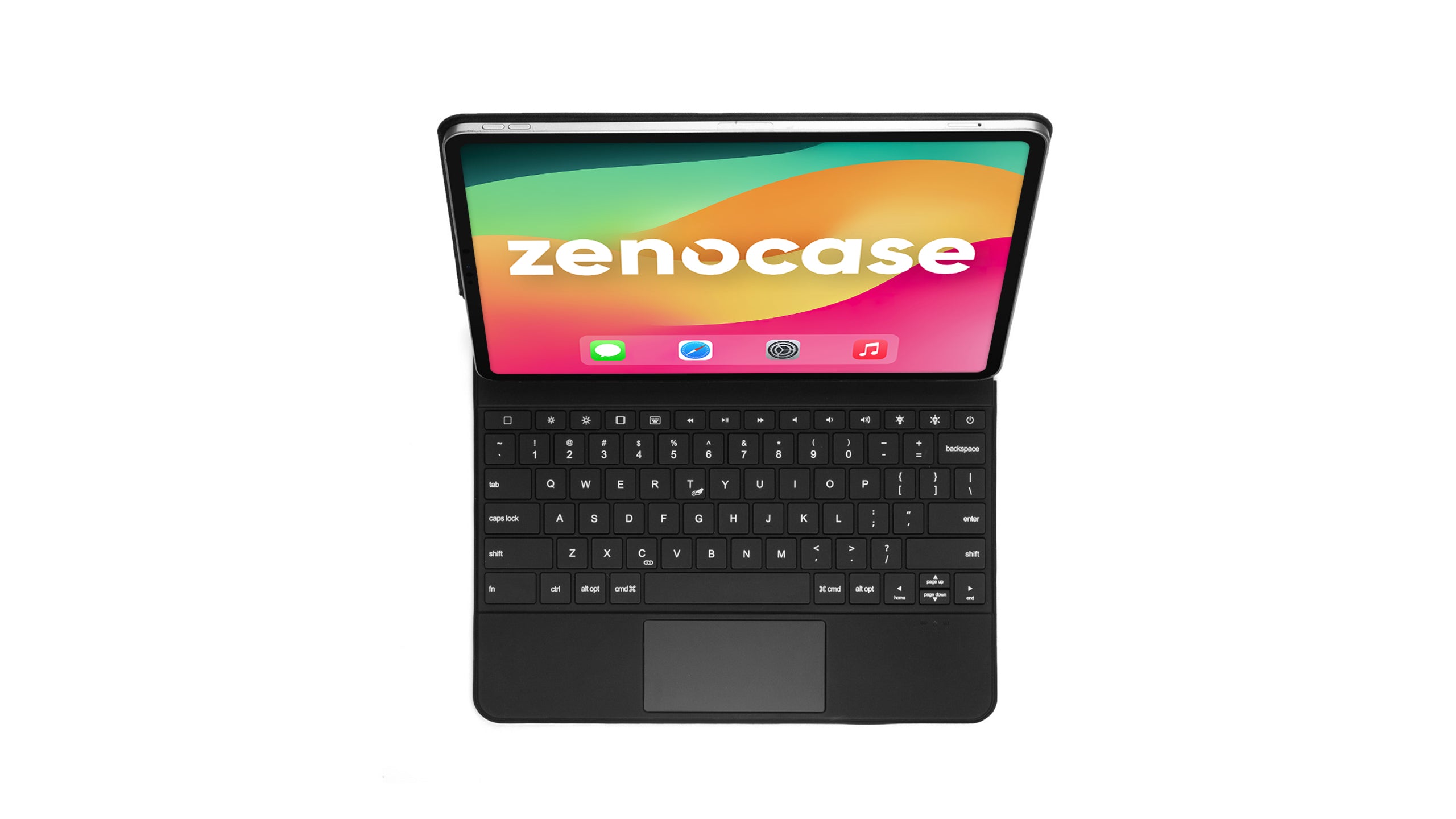
Day
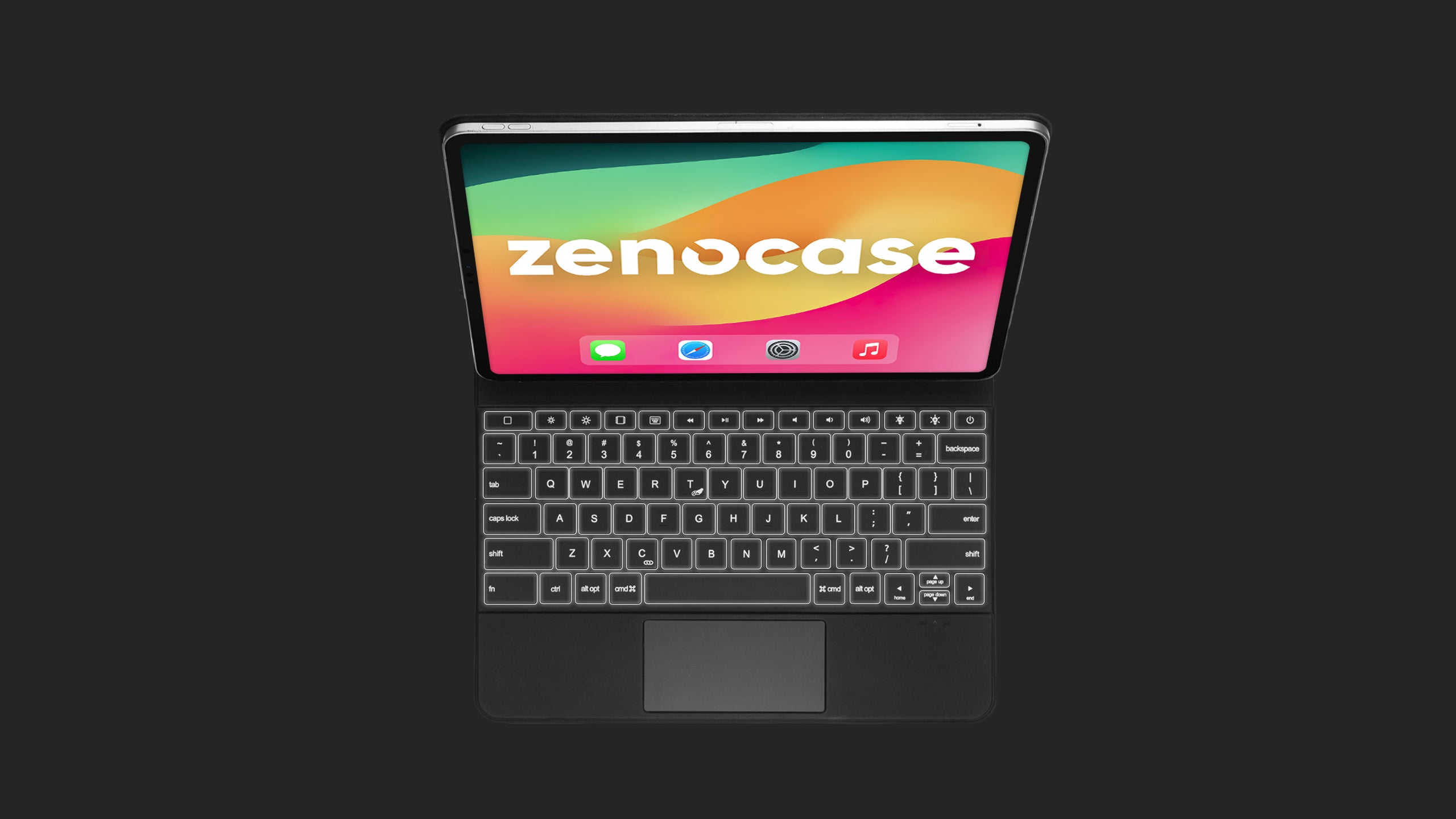
Night


Long-Lasting Battery
With our large 500mAh battery, stay in the zone longer on a single charge. More time working, less time charging.
Tough, Premium Build Quality
Travel without worry with robust front and back protection. Our case shields against drops and scratches, keeping your iPad safe when you’re on the move.
iPadOS Shortcut Keys
Say goodbye to navigating the control center. Zenocase Elite places all essential controls at your fingertips. Effortlessly manage music volume, screen brightness, search functions, home and lock screens, and more, all with just a single click.
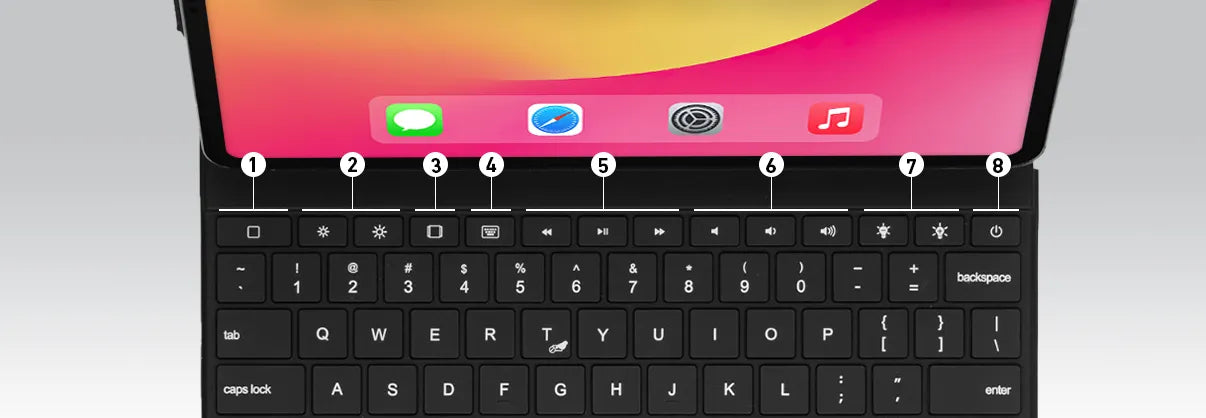
| 1 - Home: Go to home screen | 4 - Onscreen Keyboard: Shows/hides the onscreen keyboard | 7 - Volume Controls: Mute, Volume down, Volume up |
| 2 - Screen Brightness: Adjusts brightness down or up | 5 - Dictation: Dictate text instead of typing it. | 8 - Screen on/off: Locks iPad screen |
| 3 - Search: Brings up iPadOS search field | 6 - Media Controls: Back, Play/Pause, Forward |


Premium and Responsive Keyboard with Adjustable Backlighting
Secure Magnetic Attachment and Adjustable Viewing Angle
Smart LCD Touch Panel
Tough, Premium Build Quality
Gesture Control Trackpad
FAQs
Can I connect the Zenocase Elite to my iPad easily?
Absolutely! The Zenocase Elite connects to your iPad via Bluetooth effortlessly, ensuring a hassle-free setup process. It features an advanced Bluetooth Low Energy wireless connection, providing a reliable and energy-efficient link. Once the initial setup is complete, the keyboard will automatically connect every time your iPad is in typing mode.
Is the Zenocase Elite durable enough to protect my iPad?
Certainly! The Zenocase Elite is constructed with durability in mind, offering reliable protection against scratches and bumps to keep your iPad secure.
Can I customize the angle of my iPad with the Zenocase Elite?
Yes! After attaching your iPad to the Zenocase Elite, you can adjust viewing angles from 90 to 130 degrees. This flexibility allows you to find the ideal viewing position for any task, enhancing both comfort and convenience.
Will I be able to use a tempered screen protector with the Zenocase Elite?
Yes, the Zenocase Elite accommodates most screen protectors. The design ensures enough space between the keyboard and the iPad screen to fit a screen protector without issues.
Will the keys of the Zenocase Elite leave marks on my iPad screen when the case is closed?
No, the design of the Zenocase Elite ensures that the keys do not touch the screen when the case is closed with no weight on the device. The borders around your iPad are sufficiently thick to prevent any contact, ensuring screen safety.
Are all the keys on the Zenocase Elite capable of back-lighting?
Yes, every key on the Zenocase Elite is backlit, offering three levels of intensity to suit your preferences.
How can I control the backlight on my Zenocase Elite keyboard?
The backlight can be adjusted using shortcuts on the keyboard. To increase the backlighting, press Fn + the Backlighting Level Up key. To decrease it, press Fn + the Backlighting Level Down key.
Can I change the scroll direction on the Zenocase Elite trackpad?
Yes, the scroll direction can be adjusted in your iPadOS settings. After connecting the keyboard to your iPad, navigate to Settings > General > Trackpad, and toggle Natural Scrolling on or off according to your preference.
How do I charge my Zenocase Elite?
To charge the Zenocase Elite, connect the USB-C cable that came with your iPad to any USB power source. The charging time may vary based on the power source, and battery life depends on usage. Typically, a full charge lasts up to 2 months with daily use of one to two hours, or up to 3 months in standby mode.
What information is shown on the Smart LCD Panel?
The Zenocase Elite features a Smart LCD Panel displaying crucial information such as precise battery levels, Bluetooth connection status, and Caps lock status. To easily activate your case, simply double-tap the power button. A flashing Bluetooth indicator signifies pairing mode, while a stable indicator means a successful connection. The Caps lock icon indicates whether capitalization is enabled on your iPad. While the case is being charged, the display will indicate 'CH' to inform you of the charging process. To conserve battery life, the LCD will automatically turn off if no key is pressed for 10 seconds.
Have more questions?
You can contact us through our contact page or emailing us at support@zenocase.com. We will be happy to assist you.