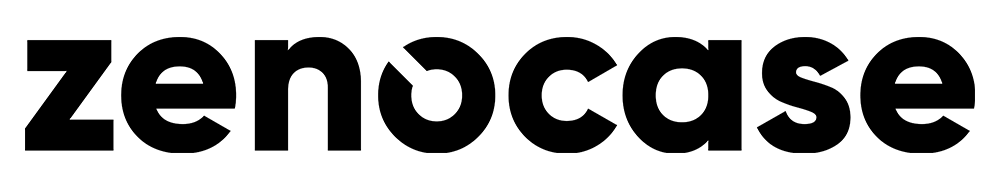7-in-1 iPad Connector Hub
Versatile, 7-in-1 USB-C connector hub for iPad with HDMI output, USB data ports, SD/TF card ports and 100W PD port. Enhance your iPad’s connectivity with the Zenocase 7-in-1 iPad Connector Hub, designed for seamless integration with multiple devices and superior performance.
Free worldwide shipping on all orders
30 day risk-free returns and 1 year warranty
Experience unmatched connectivity and convenience with the Zenocase 7-in-1 USB-C iPad Connector Hub. This compact powerhouse expands your iPad’s capabilities, offering HDMI, USB 3.0, SD card readers, and high-speed charging in one sleek package. Perfect for professionals and creatives alike, it turns your iPad into a versatile workstation, ensuring you stay productive and connected in any setting.
Specifications
Dimensions:
- Length: 12.7 cm
- Width: 2.97 cm
- Height: 1 cm
- Weight: 50 grams
Connectivity Ports:
- 1 x HDMI port supporting 4K@60Hz video playback
- 2 x USB 3.0 ports for high-speed data transfer
- 1 x USB-C charging port supporting up to 100W PD
- 1 x USB-C data transmission port
- 1 x SD Card Reader
- 1 x TF Card Reader
Performance:
- Supports high-resolution 4K video output
- High-speed USB 3.0 data transfer up to 5Gbps
- PD port supports 100W power in
- Power out (charging) is limited to 87W for safety
Box Contents:
- 1 x Zenocase 7-in-1 iPad Connector Hub
- 1 x User Manual
Compatibility
Compatible with most iPad models, including:
- iPad Pro 12.9-inch (3-6th Generation) (Model no.: A2436, A2437, A2764, A2766, A2378, A2461, A2379, A2462, A2229, A2069, A2232, A2233, A1876, A2014, A1895, A1983)
- iPad Pro 11-inch (all generations) (Model no.: A2759, A2761, A2435, A2762, A2377, A2459, A2301, A2460, A2228, A2068, A2230, A2231, A1980, A2013, A1934, A1979)
- iPad Air (4-5th generation) (Model no.: A2588, A2589, A2591, A2316, A2324, A2325, A2072)
- iPad (10th Generation) (Model no.: A2696, A2757, A2777, A3162)
- iPad mini (6th generation) (Model no.: A2567, A2568, A2569)
It also works well with most USB-C devices, like MacBook Pro, MacBook Air, MacBook M1, M2, iMac, iPhone 15 Pro/Pro Max, Dell XPS Surface, HP and other USB-C port devices including some Samsung devices.
Shipping Information
Your order will immediately be sent to our shipping team for processing. Our automated system will generate and send you a tracking number via email as soon as your order is shipped. You can track your shipment on our Track Order page.
Current Processing Time: 1-3 business days.
Standard Shipping Delivery Time:
- US and Canada: 5-8 business days
- UK and Mainland Europe: 5-8 business days
- Australia and New Zealand: 4-7 business days
- Other countries: 8-12 business days
Please visit our Shipping Policy for more information.
Warranty & Returns
Zenocase offers a 1 year warranty and 30 day free returns on the 7-in-1 iPad Connector Hub.
Please contact us via support@zenocase.com to initiate an item return or warranty claim. We will respond within 24 hours to your request.
Please visit our Warranty & Returns Policy for more information.

FAQ
How do I connect the Zenocase 7-in-1 Hub to my iPad?
Simply plug the hub into the USB-C port on your compatible iPad. The hub is plug-and-play, so it should work immediately without needing additional software or drivers.
What devices can I connect to the Zenocase 7-in-1 Hub?
You can connect a variety of devices including HDMI-equipped monitors, USB 3.0 peripherals like keyboards and mice, USB-C devices for data transfer like flash drives and hard drives, and SD/TF cards for file access.
Can I charge my iPad while using the Zenocase 7-in-1 Hub?
Yes, the hub features a 100W Power Delivery (PD) USB-C port that allows you to charge your iPad while simultaneously using the other ports.
Does the HDMI port support 4K video?
Yes, the HDMI port supports 4K video playback at 60Hz, allowing you to stream high-resolution video content to a compatible monitor or projector.
Is the Zenocase 7-in-1 Hub compatible with all iPad models?
The hub is compatible with iPad models that have a USB-C port, including iPad Pro 12.9" (3rd Gen and later), iPad Pro 11" (1st Gen and later), iPad Air (4th Gen and later), iPad (10th Gen) and iPad mini (6th Gen).
It also works well with most USB-C devices, like MacBook Pro, MacBook Air, MacBook M1, M2, iMac, iPhone 15 Pro/Pro Max, Dell XPS Surface, HP and other USB-C port devices including some Samsung devices.
Do USB-C iPads support external displays?
Yes, iPad models that use USB-C support external displays. Through the USB-C connection, you can connect the iPad to monitors, TVs, and other display devices that are HDMI or VGA compatible using an appropriate adapter.
How fast are the data transfer speeds with the USB 3.0 ports?
The USB 3.0 ports on the hub support data transfer speeds of up to 5Gbps.
Can I connect external hard drives to the USB 3.0 ports?
Yes, you can connect external hard drives to the USB 3.0 ports. However, if the drive requires high power, it's recommended to connect only one at a time to ensure stable operation and also to connect PD charging.
Why is there no audio output from the HDMI port?
Please make sure that there is audio output function in the monitor you have connected to. Also, please set the external monitor as default audio output device.
Have more questions?
You can contact us through our contact page or emailing us at support@zenocase.com. We will be happy to assist you.